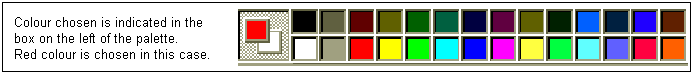
A Tessellation Activity Using "Paint"
Objective: To design a new shape that can tessellate
Features:
(i) Colour Palette - found at the bottom of the workspace in Paint
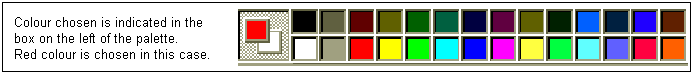
(ii) Tools - found on the left hand side of the workspace
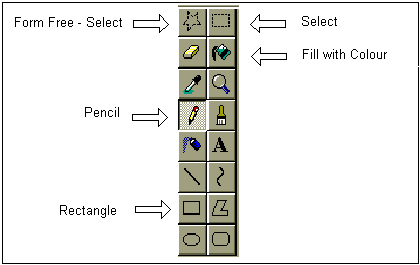
(iii) Menu - found at the top of the workspace
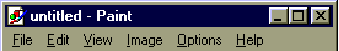
STEP 1
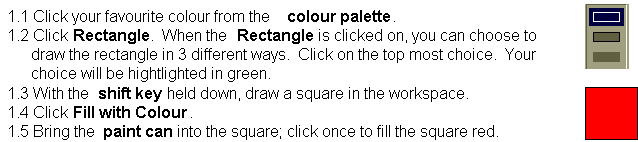
STEP 2
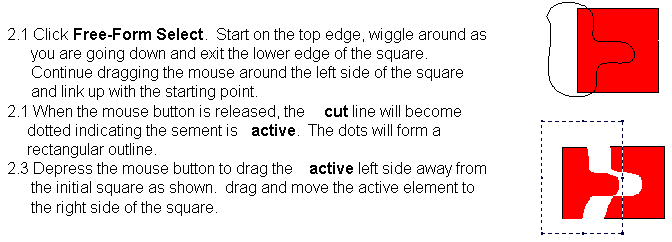
STEP 3
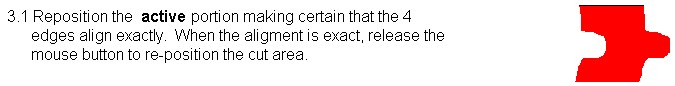
STEP 4
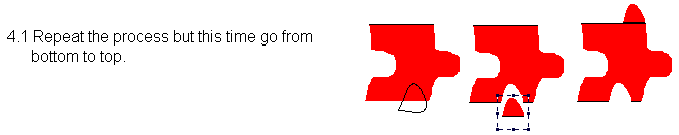
STEP 5
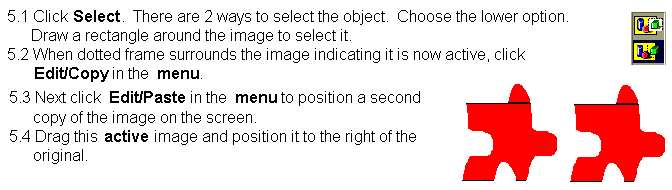
STEP 6
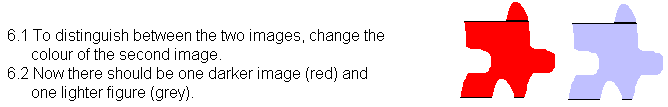
STEP 7
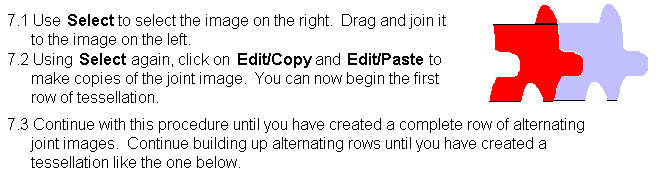
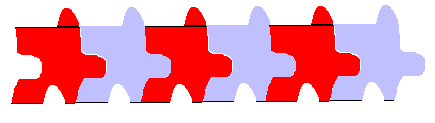
7.4 You may use Pencil to add some decorations to your tessellations.
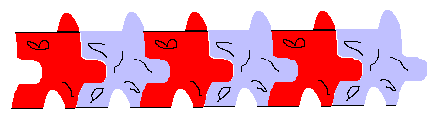
Source: Brian Metcalfe. A Tessellation Activity for Grade 6 Mathematices Using "Paintbrush" or "Paint". Bits and Bytes, October '97. Available online: http://www.wsd1.winnipeg.mb.ca/butsbytes/9798/bboct97/default.htm#STORY3